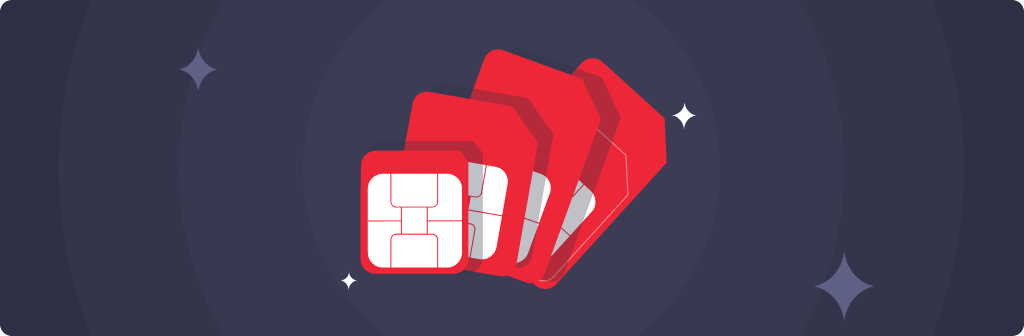Quick Bytes
What is Cache? How to clear phone Cache
Published on: April 28, 2025
share via:
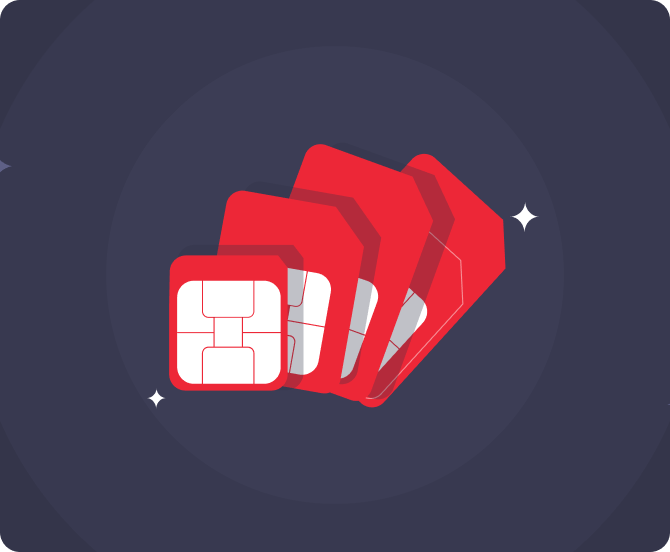
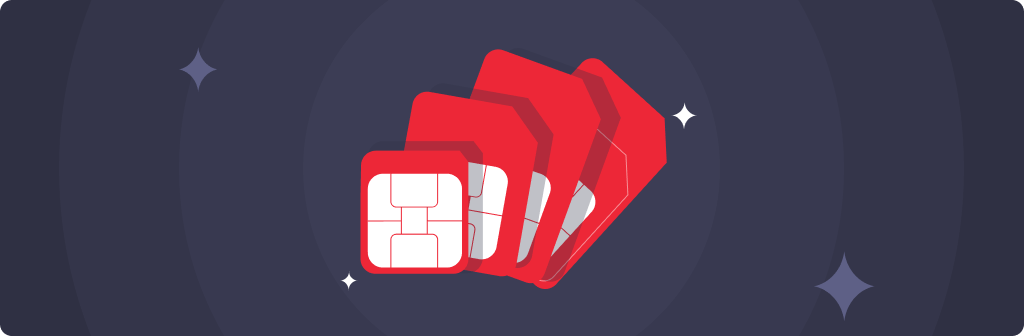
At Vi, we’re all about helping you get the best experience out of your phone– whether you’re streaming your favourite shows, chatting with friends, or simply browsing the web. But every now and then, your phone may feel a bit sluggish or unresponsive. One common reason? Cache. What is cache, you ask? Well, it plays a bigger role in your device’s performance than you might think.
Let’s walk you through what cache is, why it matters, and most importantly– how to clear phone cache for both Android and iPhone users.
Cache: What is it?
Let’s start with the basics. Cache– what is it exactly? In simple terms, cache is temporary data stored on your phone by apps and websites. It helps things load faster the next time you use them. For example, when you open a news app, your phone saves certain images and data locally. So, the next time you use it, it doesn't have to download everything from scratch.
But there’s a catch. Over time, this cache can pile up and take up precious space. It can even slow down your device or cause apps to misbehave. That’s when you might start wondering– how can I clear the cache on my phone?
Why You Should Clear Your Phone’s Cache
While cache helps with speed and performance initially, clearing it periodically can help maintain your phone’s overall health. Think of it like tidying up your digital closet– it keeps everything neat and efficient.
Here’s why you should clear cache:
- Free up storage space.
- Fix app glitches or crashes.
- Improve performance.
- Protect privacy.
Wondering how to clear cache in Android or iPhone? Here’s how it can be done effectively and efficiently.
How to Clear Phone Cache on Android
If you’re an Android user, clearing cache is pretty straightforward. Here’s how to clear phone cache on most Android devices:
- Go to Settings on your phone.
- Tap on Storage or Apps (this might vary depending on your device).
- Select the app you want to clear cache for.
- Tap Clear Cache.
If you want to go one step further, you can also clear all cached data by choosing ‘Cached data’ in the Storage section and tapping Clear. If you’re asking how can I clear the cache on my phone to fix an app that's acting up, this usually does the trick.
How Do I Clear Cache on iPhone?
Apple does things a bit differently, but yes– you can still clear cache on iPhone. Here’s how to clear cache on iPhone step by step:
For Safari:
- Go to Settings > Safari.
- Scroll down and tap Clear History and Website Data.
For individual apps:
Apple doesn’t allow manual cache clearing for every app, but you can try this:
- Go to Settings > General > iPhone Storage.
- Tap on an app and choose ‘Offload App’ (this removes the app but keeps its documents and data).
- Reinstall the app to start fresh.
It’s a little roundabout, but effective if you’re dealing with storage issues or app glitches. And now you can answer confidently when someone asks, “How do I clear cache on iPhone?”
Quick Tips to Maintain a Healthy Phone
While knowing how to clear phone cache is handy, here are a few more tips to keep your device running smoothly:
- Restart your phone regularly.
- Keep apps updated for better performance and security.
- Uninstall unused apps to save space.
- Back up your data before clearing large caches, especially if you're unsure.
How Vi Helps You Stay Connected
Now that your phone’s performance is back on track, why not make the most of it with Vi? With Vi’s mobile plans, you get much more than just talk time or data. Our plans are built for superfast mobile internet, crystal-clear voice calling, and seamless OTT experiences at no extra cost. Whether you love binge-watching, gaming, or working on the go, Vi’s strong network ensures you stay connected without a hitch. Here’s taking a look at some of our best-selling prepaid and postpaid plans:
Prepaid:
Price |
Validity |
Benefits |
₹ 365 |
28 days |
- 2GB/Day - Truly Unlimited Calls - 100 SMS/Day - Half Day Unlimited Data (12 midnight-12 noon unlimited data) - Weekend Data Rollover - 2GB Backup Data (Data Delights) |
56 Days |
- 3GB/Day - Truly Unlimited Calls - 100 SMS/Day - 60 days access to ViMTV. - Half Day Unlimited Data (12 midnight-12 noon unlimited data) - Weekend Data Rollover - 2GB Backup Data (Data Delights) |
|
84 days |
- 2GB/Day - Truly Unlimited Calls - 100 SMS/Day - 84 days access to ViMTV. - Half Day Unlimited Data (12 midnight-12 noon unlimited data) - Weekend Data Rollover - 2GB Backup Data (Data Delights) |
|
₹ 1198 |
70 Days |
- 2GB/Day - Truly Unlimited Calls - 100 SMS/Day - Netflix Basic Subscription (TV+Mobile) for 70 days - Half Day Unlimited Data (12 midnight-12 noon unlimited data) - Weekend Data Rollover - 2GB Backup Data (Data Delights) |
365 Days |
- 2GB/Day - Truly Unlimited Calls - 100 SMS/Day - 1 year Subscription to JioHotstar Mobile. - Half Day Unlimited Data (12 midnight-12 noon) - Weekend Data Rollover - 2GB Backup Data (Data Delights) |
|
₹ 3799 |
365 Days |
- 2GB/Day - Truly Unlimited Calls - 100 SMS/Day - 1 year Subscription to Amazon Prime LITE - Half Day Unlimited Data (12 midnight-12 noon) - Weekend Data Rollover - 2GB Backup Data (Data Delights) |
Subscribers using our prepaid services in Karnataka, Andhra Pradesh, Rajasthan, Madhya Pradesh, Odisha, Assam, North East, Jammu and Kashmir, and Himachal Pradesh circles will be able to access Unlimited Data all day, every day with our Non-Stop Superhero plans.
Postpaid:
Price |
Validity |
Benefits |
Monthly |
- 50GB with 200GB Monthly Rollover - Unlimited Night Data (12 Midnight to 6 AM) - Unlimited Calls - 3000 SMS/Month
- EaseMyTrip: 1-year access to flat ₹750 discount per month on return flights |
|
₹551 (Vi Max 551) |
Monthly |
- 90GB with 200GB Monthly Rollover
- Amazon Prime: 6-months trial with paid yearly auto-renewal
- SwiggyOne: 1-year access (two coupons of SwiggyOne quarterly membership) |
₹751 (Vi Max 751) |
Monthly |
- 150GB with 200GB Monthly Rollover
|
₹1201 (REDX 1201) |
Monthly (6-month lock-in) |
- Unlimited Data, Unlimited calls
|
Besides the aforementioned, we also have Postpaid family plans that are meant for family usage, and they start from INR 701 per month. Also, check out our INR 299 add-on plan that offers extensive connectivity and data benefits. Subscribers using our postpaid services in Karnataka, Andhra Pradesh, Telangana, Rajasthan, Madhya Pradesh, Chattisgarh, Odisha, Assam, North East, Jammu and Kashmir, and Himachal Pradesh circles will be able to access Unlimited Data with the aforementioned plans.
Small habits like clearing caches periodically go a long way in keeping your phone as zippy as the day you bought it. So, next time your phone feels a bit laggy or apps start misbehaving, you’ll know what to do. Still wondering about cache and what is it? Well, in simple language it’s a helpful bit of data that just needs occasional housekeeping. Whether you're on Android or iPhone, knowing how to clear cache in Android, or how do I clear cache on iPhone, can really boost your phone’s performance.
Curious minds never stop scrolling! If you enjoyed this read—check out how to deactivate voicemail like a pro,, how to track your mobile phone with the imei tracker, mastering how to hide apps in your phone, and if you’ve ever wondered what is an antivirus —we’ve got the lowdown on that too !