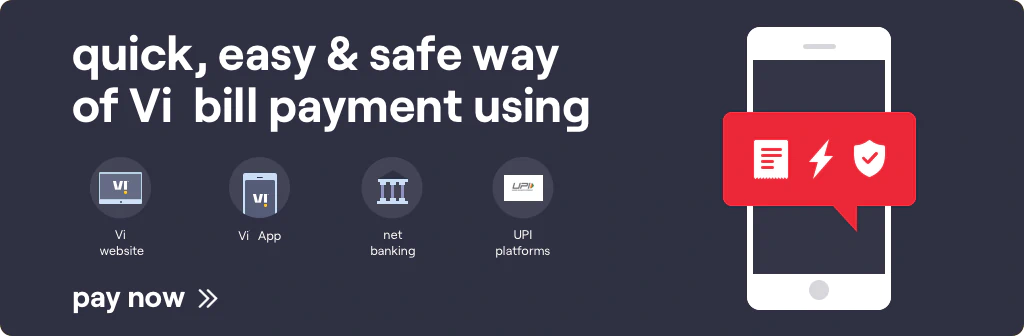Pay Your Bills
Here is how Vi Users can View & Pay Bills through Vi App
Published on: Jan 20, 2023
share via:


Vi postpaid users can view and pay bills conveniently via the Vi App. The Vi App is a one-stop solution for all Vi users. Easily and securely pay bills, view plan details, enjoy the latest movies or shows, and much more via the Vi App.
There are different ways to pay bills through the Vi App.
- The App Home Screen:
- Click on "pay bill" once the bill is due, or click on download bill to view your usage summary
- Choose from multiple payment options such as UPI, credit/debit cards, payment wallets, or net banking
- Users can also pay bills in advance by entering their phone number & bill amount and clicking on proceed to pay.
- If there is any outstanding amount, it will be displayed there.
- Bills & Payment History:
Bills for all your monthly bill cycles are displayed here. Click on “View Bill”, and the bill will be ready for download. The document contains an itemized bill, with all details such as account number, plan type, usage details, charge summary, and Value Added Services (VAS), if any, mentioned clearly. This document will also list your last 6-month bill history and the last 3-payments.
- Pay Bills for Others:
On the Vi App, you get the option to pay bills for your friends or family members.
- In the App Menu, click on "Pay Bill for Others"
- Enter the phone number or choose a secondary postpaid profile you want to pay the bill for
- Click on proceed to pay and complete the payment process
You can also download the bill, and check usage details