Pay Your Bills
Vi Inactive Bill Payment: How to Pay Bill of an Inactive Vi Number
Published on: Nov 10, 2022
share via:

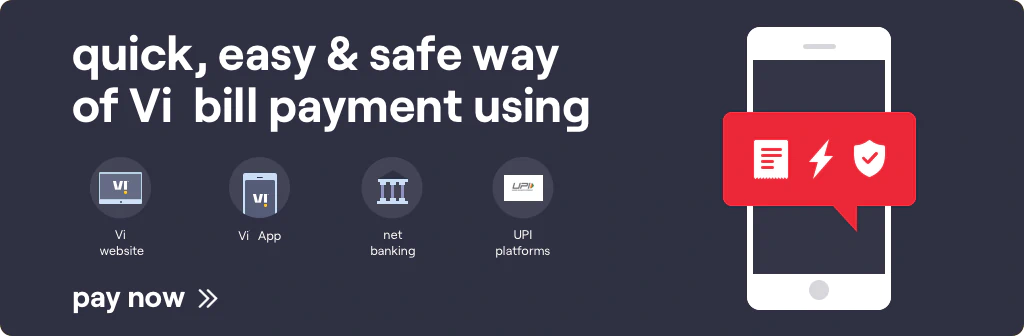
Vi offers a convenient and secure way of online bill payments for its postpaid users. The hassle-free bill payment process is faster and available 24*7. You no longer need to wait in queues or for someone's assistance to pay bills online. Users can pay bills effortlessly via the Vi App or Vi website.
Vi users can also pay bills for inactive Vi postpaid numbers via the Vi App or website. Follow these simple steps to complete a Vi inactive bill payment online.
How to Pay Bills for an Inactive Vi postpaid number:
Via the Vi App:
- Navigate to "Pay Bill for others" from the App Menu
- Then Click on Pay Bill for an Inactive Number
- Enter the Inactive Vi Postpaid Number and Select the Network Circle
- Click on Show Outstanding Amount and Choose a Payment Method
- Complete your Payment & You are all Set!
Via the Vi Website:
- Under the Postpaid tab Click on "Pay Bill Online"
- Select the Option to Pay Bill for an Inactive Number
- Enter the Inactive Vi Postpaid Number and Select the Network Circle
- Click on Show Outstanding Amount and Choose from multiple payment options
- Proceed to pay and Complete the Transaction
Perks of Paying Bills Online:
- Quick and convenient contactless payments
- Secure and faster transactions on the go
- Pay bills anytime and anywhere at your ease
- Go paperless and easily check bill and payments history on your device
- Enjoy the added benefits of cashback/offers with online payments











