Know Your Plans
Understanding Mobile SIM Card Manager Functions
Published on: Feb 21, 2024
share via:
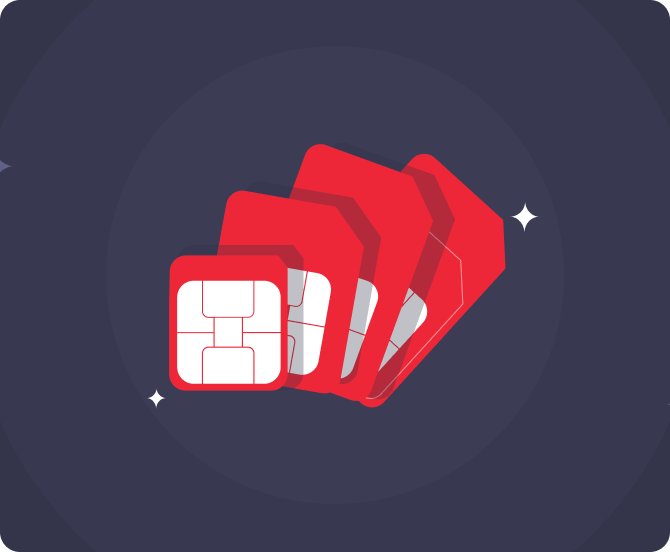
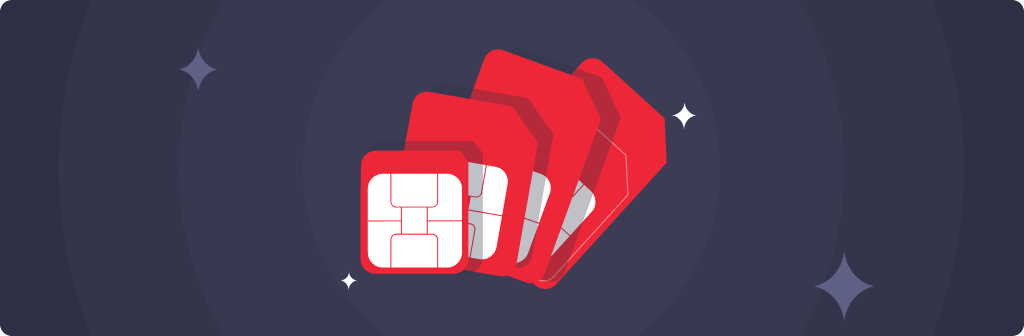
Most smartphones have a built-in hidden tool, the Mobile SIM Card Manager. This valuable tool that most smartphone users overlook is full of features that help you manage your SIM card information efficiently, organize your contacts, and gain more control over your mobile experience.
What can you do with the Mobile SIM Card Manager?
The specific capabilities of the Mobile SIM Card Manager vary depending on your phone model and operating system. However, most tools offer a range of helpful functions. If you are looking for a new SIM or second SIM for your phone, you can conveniently get a new SIM card with a best-in-value postpaid plan home delivered from the Vi website.
SIM Card Manager Functions & Benefits:
- Viewing SIM card information:
Access basic details like your phone number, International Mobile Equipment Identity (IMEI) number, SIM serial number, network operator, and available balance.
- Managing contacts:
Add, edit, delete, and import/export contacts stored directly on your SIM card. This can be useful if you're switching phones or want to keep your contacts separate from those stored on your phone's internal memory.
- Setting preferred SIM:
If you have a dual-SIM phone, you can choose which SIM card to use for calls, messages, and data by setting a preferred SIM. It can be handy if you have different plans for each SIM card or want to separate your work and personal communication.
- PIN management:
Change or reset the PIN (Personal Identification Number) to secure your SIM card. This is important for protecting your phone from unauthorized access in case of theft.
- Additional features:
Depending on your phone model and carrier, your SIM Card Manager might offer additional features like call forwarding, voicemail settings, and other SIM card services.
To access the Mobile SIM Card Manager, open the Settings app on your phone; the section may vary slightly depending on your phone model. Manage your SIM card information and settings directly from your phone without needing a separate app.
liked this post? here's what to read next:







