Quick Bytes
What to do When Mobile Data is Working but Hotspot is Not Working
Published on: June 05, 2024
share via:
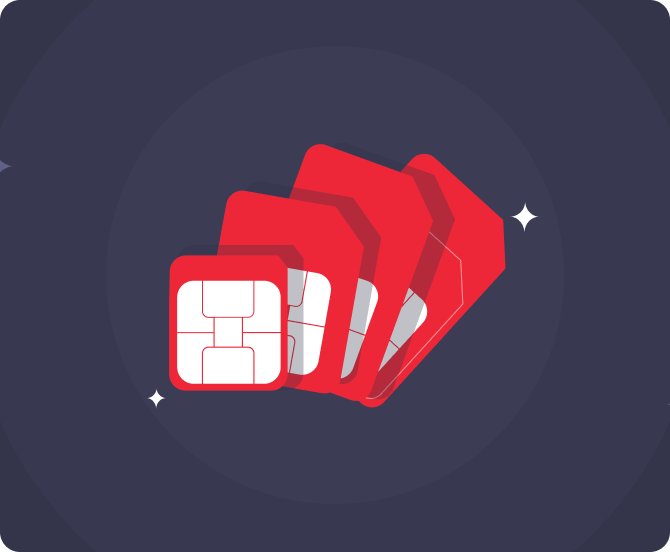
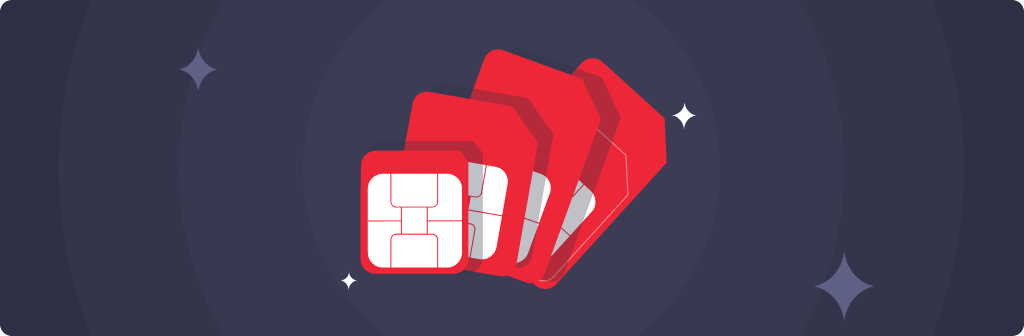
In today's digital world, staying connected on the go is essential. With the widespread availability of smartphones and tablets, people are increasingly using these devices to access the internet and interact with digital content. Mobile data plans provide internet access for our smartphones and tablets, but what about our laptops? Thankfully, mobile hotspots offer a solution, transforming your phone into a portable Wi-Fi router. But what if mobile data is working but Hotspot is not working for you? Don't worry, we are here to help!
Why Your Hotspot Might Be Non-functional:
There might be several reasons behind your non-functional hotspot. Here are some common factors to verify:
- Ensure you have an active data plan with sufficient data allowance. Using a hotspot consumes your mobile data, and a plan with exhausted data would explain the internet void.
- Double-check your phone's hotspot settings. Ensure it is properly activated and configured with the correct name and password.
- Not all devices are created equal. Verify if your laptop is compatible with the type of hotspot your phone creates (usually 2.4 GHz or 5 GHz).
Running out of data real quick? Vi offers bulk or unlimited data with postpaid plans along with extra data perks like data rollover or extra backup data every month.
Troubleshooting Tips to Get You Back Online
If you've identified the issue, here are some solutions to get you reconnected:
- Top Up Your Data: If your data plan is depleted, consider adding a data top-up or switching to a plan with a higher data allowance.
- Find a Stronger Signal: Move to a location with a stronger cellular signal for optimal hotspot performance.
- Restart Power: Sometimes a simple restart can work wonders. Try restarting both your phone and your laptop.
- Reset Network Settings: As a last resort, consider resetting your phone's network settings. This will erase all saved Wi-Fi passwords and network configurations, so be prepared to re-enter them afterward. (Note: This step is typically not recommended unless other solutions fail.)
To avail of all the data benefits, visit the Vi Postpaid plans page and enjoy exquisite perks!










