Quick Bytes
What is a man-in-the-middle attack? All you need to know about this cyber fraud
Published on: April 21, 2025
share via:
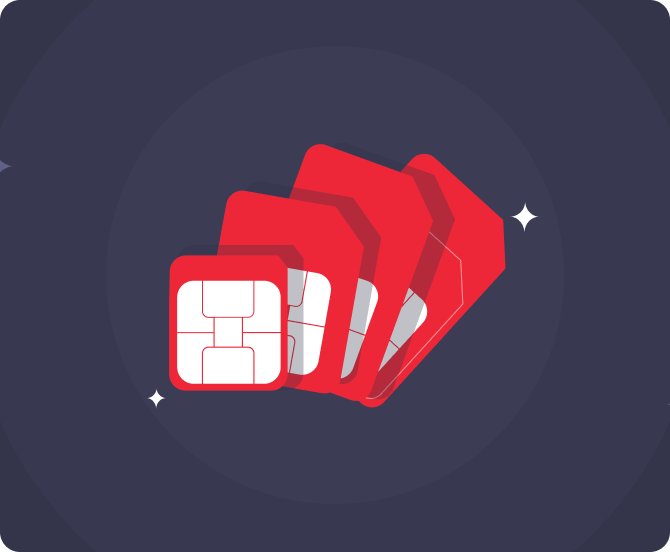
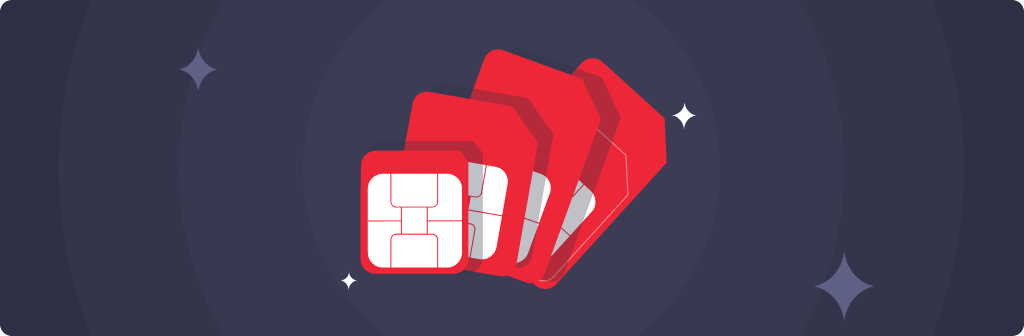
As cyber frauds are becoming increasingly sophisticated and dangerous, it is crucial that we know how they operate and how to defend against them. One of the most dangerous threats out there is a man-in-the-middle attack (MITM attack). Whether you’re browsing the web, using public Wi-Fi, or even sending an email, cybercriminals could be silently intercepting your data without you even realising it. At Vi, we prioritise your online security, so let’s dive deep into what a MITM attack is, how it works, and—most importantly—how you can protect yourself.
What is a Man-in-the-Middle Attack?
A man in the middle attack in cyber security is a type of cyber fraud where an attacker secretly intercepts communication between two parties—be it between you and a website, your online banking system, or even a messaging app. The goal? To steal sensitive information like login credentials, banking details, or personal messages.
Think of it this way: you send a letter to your bank, but before it reaches its destination, someone opens it, reads the contents, alters some details, and then sends it forward—all without you or the bank noticing. That’s exactly what a man in middle attack does, but in the digital space.
How Does a MITM Attack Work?
A MITM attack can occur in different ways, but they all follow the same basic principle—intercepting and manipulating communication. Here’s how attackers execute this:
Intercepting the Communication
Decryption and Data Theft
Manipulating the Information
Attackers position themselves between you and the service you are trying to access. This can happen through malicious software, compromised routers, or insecure networks—especially public Wi-Fi hotspots.
Once the attacker is in the middle of your connection, they can decrypt sensitive data, read messages, steal login credentials, or even alter information being sent.
Sometimes, cybercriminals don’t just eavesdrop—they actively modify data. For example, in banking transactions, an attacker could change the recipient’s details, redirecting your money to their account.
Common Types of MITM Attacks
Understanding how these attacks happen can help you recognise and avoid man in middle attacks before they cause harm.
Wi-Fi Eavesdropping
Session Hijacking
SSL Stripping
Email Hijacking
Public Wi-Fi networks are prime targets for hackers. If you connect to an unprotected Wi-Fi, an attacker can intercept your traffic, capturing passwords and personal details.
Once you log into a website, attackers can steal your session cookies—essentially impersonating you and taking over your online accounts.
Secure websites use encryption (HTTPS) to protect users. In an MITM attack, hackers downgrade connections to an insecure HTTP version, making your data easier to steal.
Cybercriminals can infiltrate email conversations, pretending to be a trusted sender to request sensitive details or payments.
How to Check for Man in the Middle Attack?
Spotting a MITM attack isn’t always easy, but here’s how you can check for Man in the Middle Attack:
Unusual HTTPS warnings– If your browser warns you about an invalid security certificate, don’t ignore it.
Slow or unreliable connections– If websites take longer to load or look different, someone may be tampering with your connection.
Unexpected logouts– If you’re suddenly logged out of an account, it could indicate an attacker hijacking your session.
Mismatched URLs– Always double-check if the web address matches the service you’re using. If something seems off, don’t proceed.
How to Avoid a Man-in-the-Middle Attack
Now that we know how a man in the middle attack in cyber security works, let’s talk about how to avoid man in the middle attacks and keep your data safe.
Use Secure Wi-Fi Connections
Enable Two-Factor Authentication (2FA)
Check Website Security
Keep Your Software Updated
Be Wary of Phishing Emails
Avoid connecting to public Wi-Fi networks, especially for online banking or sensitive transactions. Use a Virtual Private Network (VPN) to encrypt your data.
Even if hackers steal your login details, 2FA adds an extra layer of security, making it harder for them to access your accounts.
Make sure that the website has an HTTPS tag before entering any personal information. A secure padlock symbol in the address bar indicates encrypted communication.
Security updates patch vulnerabilities that attackers exploit. Always keep your device’s operating system, browser, and apps up to date.
Many MITM attacks start with phishing emails. Do not click on suspicious links or download attachments from unknown senders.
Stay Safe While Travelling with Vi
One of the most common times people fall victim to cyber fraud is when they’re travelling. Public Wi-Fi in airports, cafes, and hotels can be hotspots for MITM attacks. That’s why, at Vi, we offer secure international roaming services to help you stay connected without risking your data.
By using your mobile network instead of unsecured public Wi-Fi, you significantly reduce the chances of being targeted by cybercriminals. Our reliable global connectivity ensures that you can browse, bank, and communicate safely—no matter where you are. Here’s a look at some of our prepaid and postpaid mobile plans:
Prepaid:
Price |
Validity |
Benefits |
7 days |
Unlimited Data, Unlimited Outgoing (Local + To India) & Incoming Calls, ₹15/Outgoing SMS |
|
10 days |
Unlimited Data, Unlimited Outgoing (Local + To India) & Incoming Calls, ₹15/Outgoing SMS |
|
14 days |
Unlimited Data, Unlimited Outgoing (Local + To India) & Incoming Calls, ₹15/Outgoing SMS |
Postpaid:
Price |
Validity |
Benefits |
₹749 |
24 hours |
Unlimited Incoming & Outgoing Calls, Outgoing Calls (Local & to India), Rest of the World Calls ₹35/min, Unlimited Data |
₹3999 |
10 days |
Unlimited Incoming & Outgoing Calls, Outgoing Calls (Local & to India), Rest of the World Calls ₹35/min, Unlimited Data |
₹4999 |
14 days |
Unlimited Incoming & Outgoing Calls, Outgoing Calls (Local & to India), Rest of the World Calls ₹35/min, Unlimited Data |
₹5999 |
30 days |
Unlimited Incoming & 1500 Outgoing Mins, Outgoing Calls (Local & to India) (after 1500 Mins ₹3/Min), Rest of the World Calls ₹35/Min, Unlimited Data (High Speed 30GB, throttled to 64kbps thereafter) |
A man in middle attack is a serious cyber threat that can lead to data theft, financial losses, and privacy breaches. But by staying informed and following best security practices, you can avoid man in the middle attacks and keep your digital identity safe. At Vi, we are committed to ensuring you stay secure—whether at home or abroad. Stay alert, use secure networks, and always check for a man in the middle attack before entering sensitive information. Cybersecurity is a shared responsibility, and a little caution goes a long way in protecting yourself online. Stay safe and stay connected with Vi!
Want to dive deeper into travel-related cyber threats? If you found this helpful, you might also want to read about the public Wi-Fi risks and how to spot an evil twin attack . Stay informed, stay secure—especially when you're on the move!








