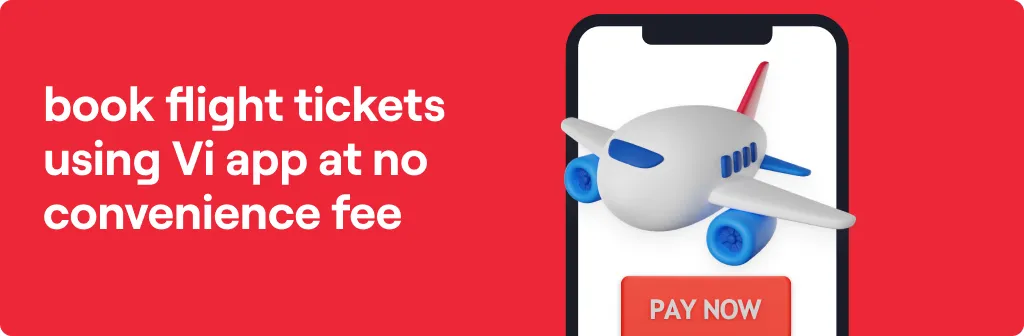Quick Bytes
How to use WhatsApp with Dual SIM Cards?
Published on: April 03, 2024
share via:
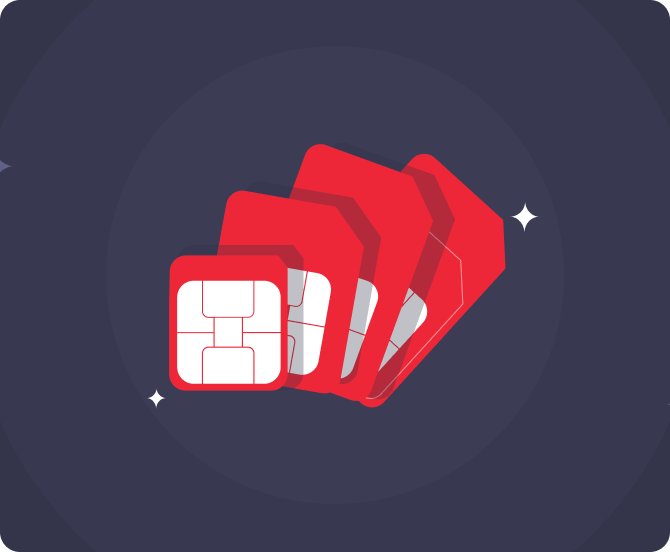
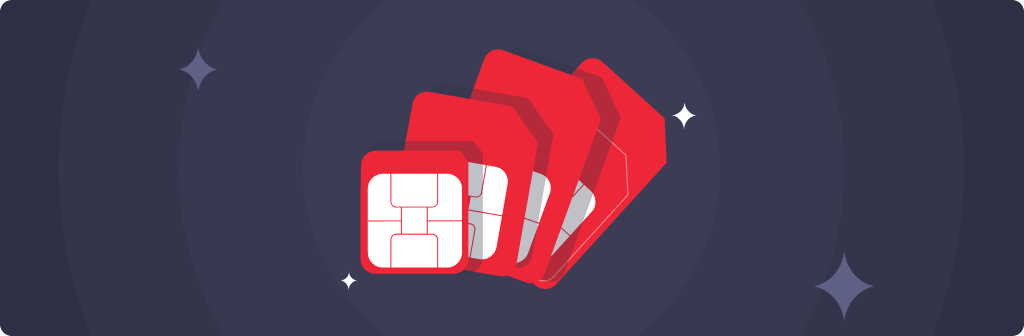
With evolving communication needs, the widespread adoption of the internet, and a growing need for efficient, cost-effective communication, WhatsApp and similar messaging apps emerged. WhatsApp is an end-to-end encrypted messaging application that allows users to send text messages, make voice or video calls, share images, videos, documents, and other media, and engage in group chats. WhatsApp is one of the most widely used messaging apps globally, and it now offers the convenience of using two numbers/accounts on the same Android device.
How to Use WhatsApp with Dual SIM Cards:
Dual SIM Android users can now seamlessly integrate two mobile numbers on their WhatsApp application. This feature allows users to separate their work and personal numbers and conveniently maintain two accounts for professional and personal communications. Let us understand how to use WhatsApp with dual SIM cards.
- Open the WhatsApp application on your Android mobile phone
- Navigate to WhatsApp Settings
- Click on the drop-down arrow next to your name
- Select "Add Account" and enter your second phone number
- Complete the number verification process & create a new account
- Control your privacy & notification settings for each account as per your preferences
Note: To have multiple accounts on their WhatsApp application, users need a second phone number (SIM card) or an e-SIM with a device supporting dual-SIM or e-SIM technology.
Looking for a new SIM or eSIM to create an account on WhatsApp with your dual SIM phone? Order a Vi SIM in just a few taps and get your free SIM delivered to your doorstep! What's more? Enjoy unlimited calls/data and the flexibility to choose your benefits with your new Vi SIM!
Perks of two numbers on a single WhatsApp Application:
- Manage multiple accounts from a single application
- Keep personal and professional accounts separate without compromising your number
- Eliminate the need for un-secure third-party Apps
liked this post? here's what to read next: