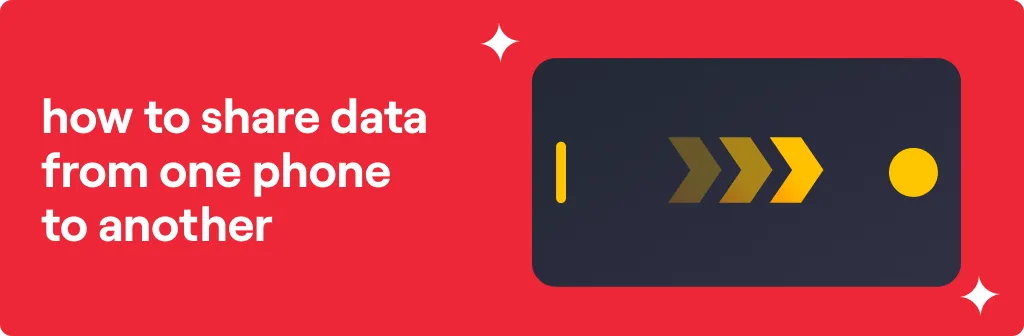Know Your Plans
How To See Data Usage in iPhone
Published on: Feb 21, 2024
share via:
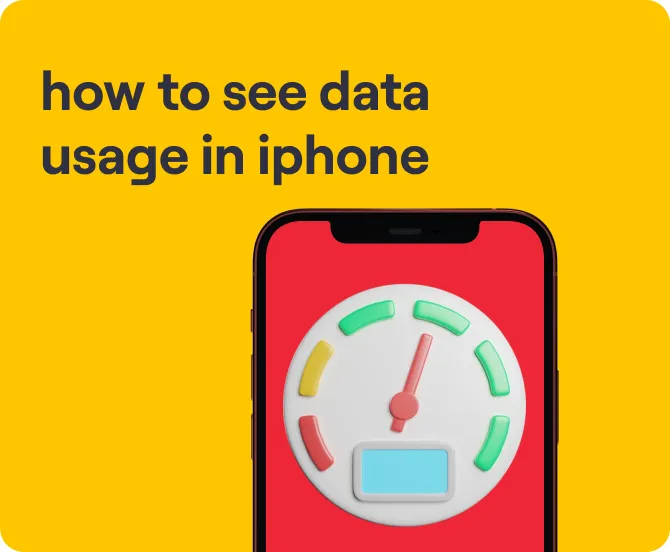

In today's hyper-connected world our mobile phones are gateways to information, entertainment, and communication. To stay connected, access to seamless data is essential. Some might wonder if iPhones consume more data than their counterpart Android phones. However, mobile data consumption varies based on the applications used and phone settings. Staying on top of your data consumption habits is crucial to avoid exceeding usage limits or abruptly running out of data. Read on to understand how data tracking and keeping data consumption in check helps.
How to See Data Usage in iPhones
Here is how to see data usage in iPhone and tips to reduce data consumption.
- Open the Settings app on your iPhone.
- Tap on Cellular or Mobile Data.
- Under Usage, you'll see your total data usage since the last reset.
- Scroll down to see list of apps and their individual data usage.
- Identify which apps are consuming the most data.
- Disable Background Refresh to prevent apps from refreshing in the background when not in use.
By following these tips, you can navigate the digital world with ease. Moreover, with the right data plan you need not worry about running out of data abruptly, ensuring hassle-free connectivity. Check out Vi data plans, as there is something for every user, from casual browsers to data-heavy power users.
Choose from plans with 1GB of data per day to bulk or unlimited data add-on plans and use your phone worry-free, without the constant fear of exceeding your allowance. To explore and recharge with a Vi data plan follow a few simple steps:
- Visit the Vi data plans page and select a suitable pack
- Click on "Buy Pack" and enter your mobile number
- Click "Confirm" and complete your transaction
You are all set! With your Vi data plan, surf, stream, and binge-watch all you want!
liked this post? here's what to read next: