Quick Bytes
How to hide apps in your phone
Published on: April 11, 2025
share via:
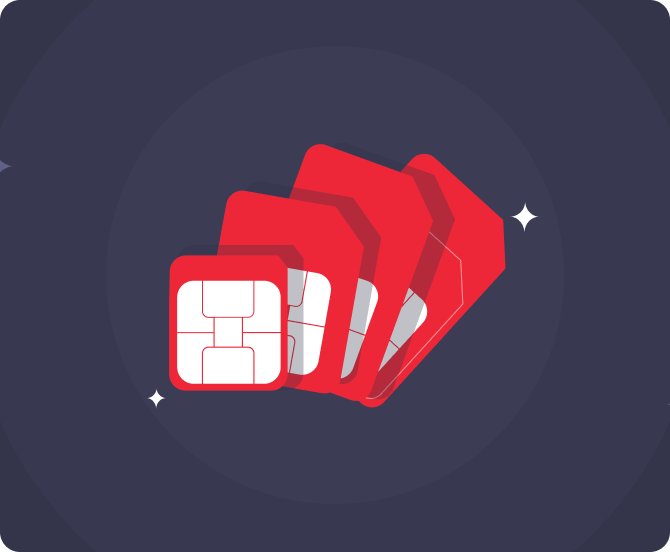
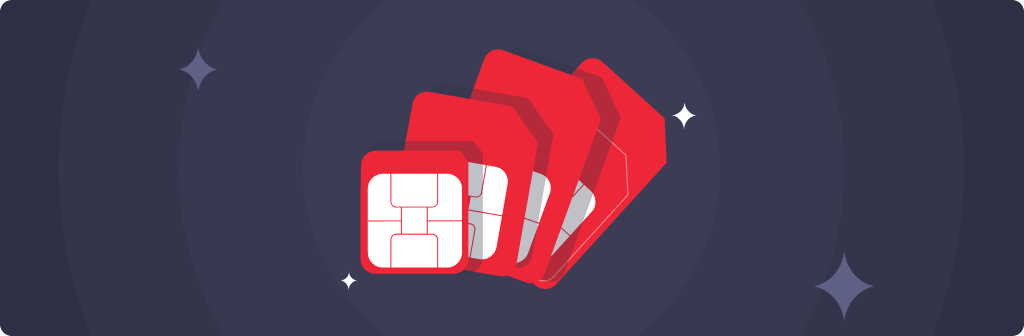
Ever wondered how do you hide apps on your phone? Whether it’s to keep your personal information private, declutter your home screen, or simply prevent others from accessing certain apps, there are several ways to make your apps less visible. The good news is that both Android and iPhone devices offer multiple options to help you do just that.
At Vi, we understand that privacy is important, and with a strong mobile connection, you can stay secure while managing your digital life seamlessly. In this guide, we’ll walk you through how to hide your apps on different devices and help you maintain your phone’s privacy like a pro.
Why Would You Want to Hide Apps?
There are plenty of reasons why you might want to hide apps from view:
- Keeping work and personal apps separate
- Hiding financial or confidential apps for security
- Avoiding clutter on your home screen
- Preventing others from snooping through your apps
No matter the reason, there’s always a way to keep your apps hidden from prying eyes. Let’s explore how to hide apps on iPhones and Android devices step by step.
How to Hide Apps on iPhone
If you're an iPhone user, Apple provides a few simple methods to keep apps hidden from your home screen while still keeping them accessible when needed. Here's how to hide apps on iPhone efficiently:
Use the App Library
- Press and hold the app you want to hide.
- Remove from Home Screen.
- The app will still be accessible in the App Library by swiping right on your home screen.
Hide Apps Inside a Folder
- Long-press an app and drag it over another app to create a folder.
- Move the app to the second or third page inside the folder.
- This keeps it out of immediate sight while still being accessible.
Use Screen Time Restrictions
- Go to Settings > Screen Time > Content & Privacy Restrictions.
- Tap Allowed Apps and toggle off the apps you want to hide.
- These apps will temporarily disappear until you allow them again.
The App Library is a great way to keep apps off your main screen. To remove an app from the home screen:
If you don’t want an app to be too obvious, you can put it inside a folder with multiple apps:
For an extra layer of privacy, you can use Screen Time to restrict certain apps:
Now that you know how to hide apps on iPhone, let’s move on to Android devices.
How to Hide Apps on Android
Android users have several ways to keep apps hidden, depending on the device and launcher in use. If you're wondering how to hide apps on Android, here are some easy solutions:
Use Your Phone’s Built-in Settings
- Open Settings > Home Screen (or Display settings).
- Look for an option like Hide Apps or App Lock.
- Select the apps you want to hide, and they’ll no longer appear on your home screen.
Use a Third-Party Launcher
- Install the launcher and set it as your default home screen.
- Access the launcher settings and navigate to the “Hidden Apps” section.
- Select the apps you want to hide, and they’ll disappear from your main screen.
Disable the App in Settings
- Go to Settings > Apps.
- Select the app and tap Disable.
- This removes it from the home screen and app drawer, though you can enable it again if needed.
Many Android phones have built-in options to hide apps:
If your phone doesn’t have a built-in option, you can download custom launchers and use them.
While this option might be convenient, you should exercise caution and download and use only the reputed options out there.
For apps that come pre-installed but aren’t needed, disabling them can make them disappear:
By using these methods, you can easily master how to hide apps on Android and keep your device organised.
How Do You Hide Apps Without Deleting Them?
If you need to keep an app installed but hidden, the best methods are:
- Using the App Library (iPhone)
- Creating a folder (iPhone and Android)
- Using a third-party launcher (Android)
- Restricting access via Screen Time (iPhone)
These techniques ensure that your apps remain accessible when needed but stay hidden from view.
Stay Connected with Vi’s Seamless Mobile Network
While managing privacy on your phone, it’s just as important to stay connected with a reliable mobile network. At Vi, we offer seamless connectivity, whether you’re on a prepaid or postpaid plan. Here are some of our plans that offer generous data quotas (that you could use to download these apps in the first place), unlimited calls, SMS, and a host of other benefits:
Prepaid:
Price |
Validity |
Benefits |
28 Days |
- 2.5GB/Day - Truly Unlimited Calls - 100 SMS/Day - 3 months of JioHotstar subscription - Half Day Unlimited Data (12 midnight-12 noon unlimited data) - Weekend Data Rollover - 2GB Backup Data (Data Delights) |
|
84 Days |
- 2GB/Day - Truly Unlimited Calls - 100 SMS/Day - 84 days access to 16 OTTS via ViMTV - Half Day Unlimited Data (12 midnight-12 noon unlimited data) - Weekend Data Rollover - 2GB Backup Data (Data Delights) |
|
365 Days |
- 2GB/Day - Truly Unlimited Calls - 100 SMS/Day - 1 year of JioHotstar subscription - Half Day Unlimited Data (12 midnight-12 noon unlimited data) - Weekend Data Rollover - 2GB Backup Data (Data Delights) |
Subscribers using our prepaid services in Karnataka, Andhra Pradesh, Rajasthan, Madhya Pradesh, Odisha, Assam, North East, Jammu and Kashmir, and Himachal Pradesh circles will be able to access Unlimited Data all day, every day with our Non-Stop Superhero plans.
Postpaid:
Price |
Validity |
Benefits |
₹199 |
1-Month Validity |
· Subscription to ViMTV (14 OTTs with ViMTV Pro) |
₹248 |
1 month validity |
· Subscription to ViMTV (17 OTTs with ViMTV Plus) |
₹451 (Vi Max 451) |
Monthly |
- 50GB with 200GB Monthly Rollover
- Unlimited Night Data (12 Midnight to 6 AM)
|
₹551 (Vi Max 551) |
Monthly |
- 90GB with 200GB Monthly Rollover
- Amazon Prime: 6-months trial with paid yearly auto-renewal
- SwiggyOne: 1-year access (two coupons of SwiggyOne quarterly membership)
|
₹751 (Vi Max 751) |
Monthly |
- 150GB with 200GB Monthly Rollover
|
₹1201 (REDX 1201) |
Monthly (6-month lock-in) |
- Unlimited Data, Unlimited calls
|
Besides the aforementioned, we also have Postpaid plans that are meant for family usage, and they start from INR 701 per month. Also check out our INR 299 postpaid family add-on pack that offers exceptional connectivity and data benefits. Subscribers using our postpaid services in Karnataka, Andhra Pradesh, Telangana, Rajasthan, Madhya Pradesh, Chattisgarh, Odisha, Assam, North East, Jammu and Kashmir, and Himachal Pradesh circles will be able to access Unlimited Data with the aforementioned plans.
Whether you’re learning how to hide apps or simply enjoying your phone’s features, Vi ensures that your mobile experience is smooth, fast, and uninterrupted.
Now that you know how to hide your apps, you can take full control over your phone’s privacy. Whether you use an iPhone or an Android device, there are multiple ways to hide apps from your home screen while keeping them accessible. From using built-in settings to third-party solutions, there’s a method that works for everyone. With Vi’s reliable mobile network, you’ll always have the best connectivity, whether at home or on the go.








