Quick Bytes
How to Get Protected from SIM Cloning
Published on: May 07, 2024
share via:
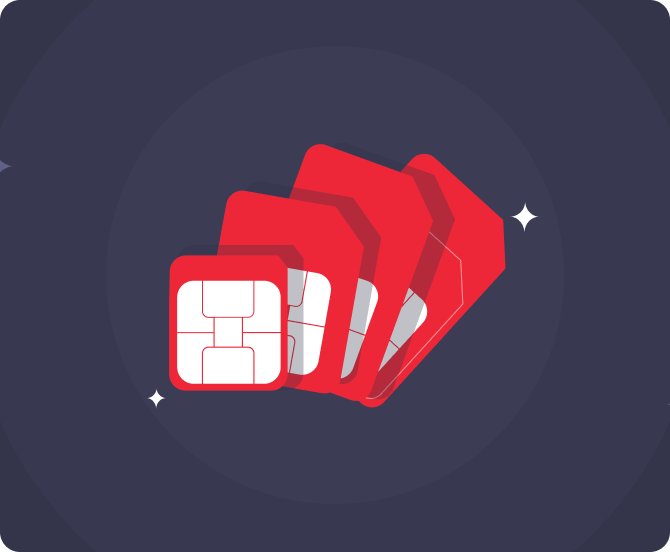
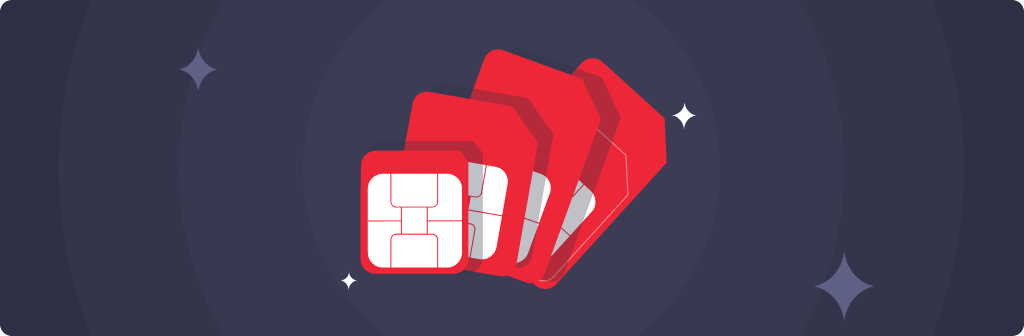
In today's digital world our mobile phones seamlessly integrate into various aspects of our daily routines, storing a wealth of information. Thus, the security of our mobile devices plays a crucial role in protecting our personal and financial information. One significant threat that mobile users face is SIM cloning.
What is SIM Cloning:
SIM cloning, also known as SIM swapping, is a technique used by cybercriminals for cloning a phone's SIM to duplicate a SIM card. This can lead to unauthorized access to sensitive data, financial transactions, and even identity theft.
How to Protect from Cloning:
Protecting yourself from SIM cloning requires a combination of proactive measures and caution.
1. Use Strong and Unique PIN Codes:
Boost the security of your SIM card by setting a robust Personal Identification Number (PIN). Avoid using easily guessable combinations such as birthdays or consecutive numbers. Regularly update your PIN to enhance security.
2. Enable Two-Factor Authentication (2FA):
One of the most effective ways to strengthen mobile security is by enabling two-factor authentication wherever possible. 2FA typically involves receiving a one-time code on your mobile device, making it challenging for hackers to gain unauthorized access even if they manage to clone your SIM card.
3. Regularly Monitor Your Accounts:
Monitor your bank accounts, email, and other online accounts frequently for suspicious activities. Early detection of unauthorized access can help you take immediate action and prevent further damage.
4. Avoid Public Wi-Fi for Sensitive Transactions:
Public Wi-Fi networks are often less secure, making it easier for hackers to intercept data. Avoid conducting sensitive transactions such as mobile banking while connected to public Wi-Fi.
5. Regularly Update Your Device and Apps:
Ensure that your mobile device's operating system and applications are updated timely. Updates often include security patches that address vulnerabilities.
6. Educate Yourself About Social Engineering:
Be cautious about unsolicited calls, messages, or emails requesting sensitive information. Cybercriminals often use social engineering tactics to trick individuals into providing personal details. Verify the authenticity of requests, especially if they involve disclosing sensitive information related to your mobile identity.
By implementing these strategies, you can significantly reduce the risk of falling victim to SIM card cloning attempts and enhance the overall security of your mobile identity.
Secure your Device with Vi:
To help users further protect their personal information and prevent unethical hacks, Vi offers Norton 360 Mobile Security Cover with Vi Max Postpaid plans. Antivirus on your device can help protect against malware significantly.
Concerned about the security of your SIM card due to potential attacks? Get a new Vi SIM with a Vi Max Postpaid plan and choose the free Norton Security benefit to safeguard your mobile and get peace of mind.
Benefits of Vi Postpaid SIM:
- Unlimited Calls, Data, & 3000 SMS
- Data Rollover and Unlimited Night Data
- Power of Choice: Choose from OTT subscriptions, lifestyle benefits, travel benefits, & Norton mobile security cover
- Access to 13+ OTTs on a single App with Vi Movies & TV add-on pack
- Vi Games: Play eSport, or Action/Adventure Games on the Vi App
- Individual or Family Plan Options
- Extra Data for Sharing on the Family Plans









