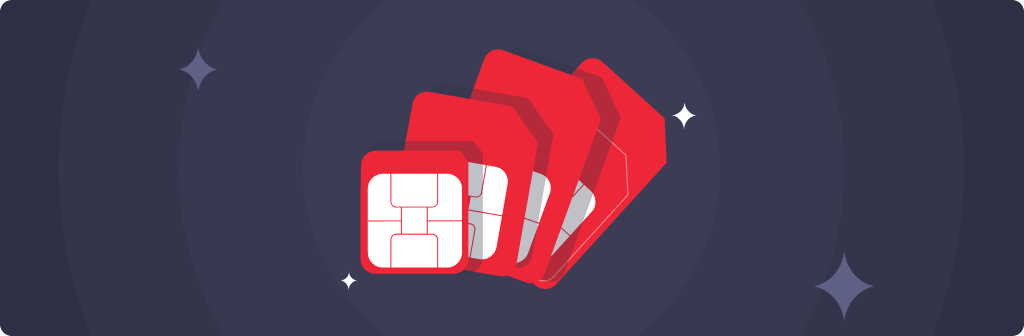Know Your Plans
How to get an Amazon Prime LITE Subscription with Vi
Published on: August 05, 2024
share via:


Whether it's catching up on the latest series, revisiting classic movies, or exploring new content, streaming platforms have transformed our entertainment habits. Today, even new releases are arriving on streaming services within days, making it even easier to stay updated with the latest entertainment. Amazon Prime Video, with its wide variety of content, is a top choice for many. From exclusive originals to the latest Bollywood and Hollywood blockbusters Prime Video has something for everyone. Vi brings an exciting recharge plan for its users with an Amazon Prime LITE subscription, making premium content accessible to all.
What is the Vi Amazon Prime LITE Subscription?
The Vi Amazon Prime LITE is a prepaid recharge plan with a validity of 84 days for ₹996 that includes the following telco benefits & Amazon Prime Lite subscription perks:
Telco Benefits:
- Unlimited Calls & 100 SMS per day
- 2 GB of data per day
- Unlimited free data from 12 am to 6 am
- Weekend data rollover - to save unused data from weekdays
- Up to 2GB of backup Data every month
Prime Lite Perks:
- 90-Day Subscription of Prime LITE on 2 Devices: Enjoy your favorite shows and movies on TV or mobile devices.
- HD Streaming (720p): Experience high-definition streaming quality for a better viewing experience.
- Amazon Originals: Watch exclusive series and movies created by Amazon.
- Bollywood and Regional Blockbusters: Catch up on the latest hits and timeless classics in various regional languages.
- Hollywood Movies and TV Shows: Dive into a vast library of international content.
- Free 1-Day Delivery: Enjoy the added benefit of free one-day delivery on eligible items when you shop on Amazon.
How to Activate the Amazon Prime LITE Membership with Vi
Getting started with this exciting offer is simple. Follow these steps to activate your Amazon Prime LITE subscription:
Step 1: Recharge with the Vi Amazon Prime Lite Plan
- Visit the Vi Amazon Prime recharge plans page from the website or App
- Select the Prime Lite Membership pack and Complete the payment process
Step 2: Claim your Amazon Prime Lite membership
- Once your recharge is successful, head to the Vi App and claim your Prime Lite subscription from the "Pack benefits" section
- Or go to "My Account" click on "Active Services", & follow the prompts to claim a Prime Lite
- Alternatively, users can also click on the link in the PVME or Prime LITE activation confirmation SMS/push received from Vi
Step 3: Download Prime Video App & Start Streaming
- Sign in to an existing Amazon account/create a new account and click on activate Amazon Prime Subscription
- Once activated, download the Prime Video App & sign in to enjoy all the benefits of your Prime LITE recharge plan