Quick Bytes
How to delete your Instagram account? A step-by-step guide
Published on: April 21, 2025
share via:
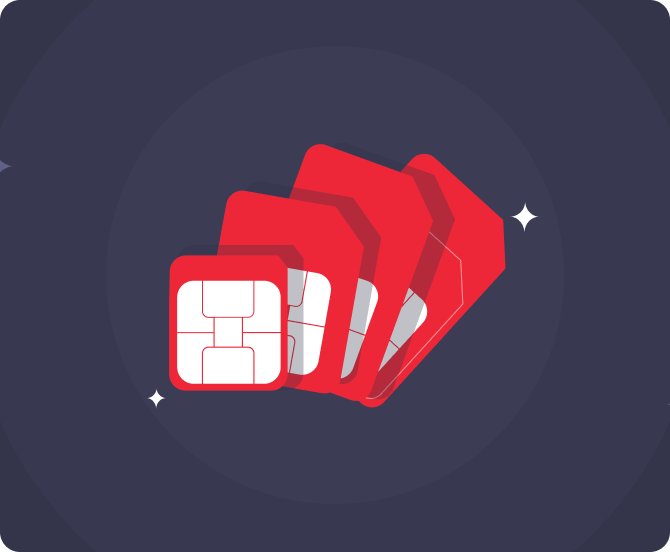
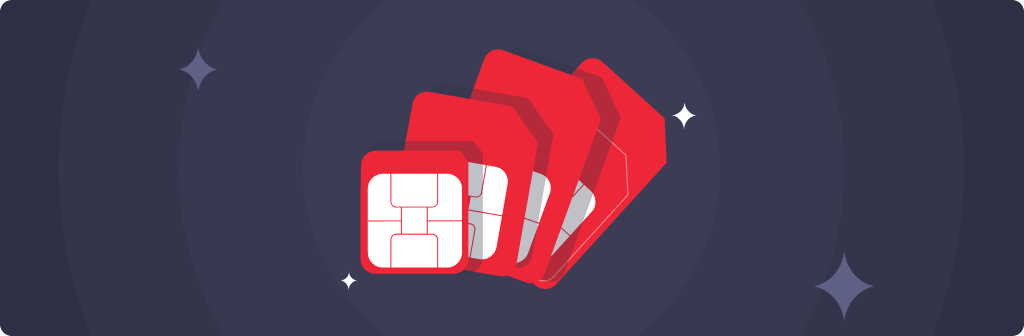
When it comes to Instagram, it wouldn’t be an understatement to say that it has benefitted our lives in more ways than one, but every once in a while, stepping away might be the right thing to do. Whether you’re taking a break or leaving for good, knowing how to delete your Instagram account or even deactivate it temporarily can be useful. If you're wondering, "How do I delete my Instagram account?", you’ve come to the right place. We’ll walk you through the various steps of how to delete Instagram account, whether you’re using Android or iOS.
At Vi, we understand the importance of seamless internet access, whether it’s for social media, work, or entertainment. With our stable, high-speed internet and added benefits like unlimited calls and OTT subscriptions at no extra cost on select packs, we ensure you stay connected to what matters most. But for now, let’s focus on how to close an Instagram account properly.
Deactivating and Deleting an Instagram Account: The Difference
Before we get into the steps of how to delete Instagram account permanently, it’s important to understand the difference between deactivation and deletion.
Deactivating Your Instagram Account: This is a temporary option. Your profile, photos, comments, and likes will remain hidden until you log back in to reactivate your account.
Deleting Your Instagram Account Permanently: This is irreversible. Once deleted, all your data, including photos, messages, and followers, will be erased forever.
Now, let’s explore how to deactivate Instagram or delete it permanently.
How to Deactivate Instagram (Temporary Deactivation)
If you’re looking to take a short break from Instagram, follow these steps:
On Android and iOS (via a Web Browser)
- Open a web browser on your phone or computer and go to Instagram’s official website.
- Log in to your account.
- Tap on your profile picture in the top right corner and select Edit Profile.
- Scroll down and click Temporarily disable my account at the bottom.
- Choose a reason from the dropdown menu.
- Enter your password and click Temporarily Disable Account.
Your account is now deactivated, and your profile will be hidden until you log in again.
How to Delete Instagram Account Permanently
If you’re certain about deleting your Instagram account for good, follow these steps. Keep in mind that once deleted, you cannot recover any of your data.
On Android and iOS (via a Web Browser)
- Go to your profile and tap on your profile picture.
- Open the menu section.
- Go to Accounts Centre.
- Tap on Personal Details.
- Navigate to Account Ownership and Control.
- Tap on Deactivation or Deletion.
- Select the profile that you want to delete.
- Tap on Delete Account and select Continue.
- Re-enter your password, enter why you are leaving, and tap continue.
- Select Delete Account to initiate the deletion process.
After completing these steps, Instagram will schedule your account for deletion. If you change your mind within 30 days, you can log back in and cancel the deletion request. After that period, your account and all data will be gone forever.
How Can I Cancel My Instagram Account Deletion?
If you’ve initiated account deletion but decide to keep your Instagram, you have 30 days to cancel the process. Simply log back into your account using the app or a web browser and select Cancel Deletion. Your account will be restored immediately.
How to Close an Instagram Account from the App?
For Android and iOS
- Open the Instagram app and tap your profile icon.
- Go to Settings & Privacy > Account.
- Tap Delete account and choose Deactivate account if you prefer a temporary break.
For full deletion, use the web browser method mentioned earlier.
Why High-Speed Internet Matters for Managing Your Online Accounts
Whether you’re browsing social media, streaming content, or managing your online accounts, a fast and reliable internet connection is essential. With Vi’s stable, high-speed network, you can seamlessly access Instagram and other services without delays. Plus, our mobile plans come with unlimited calls and OTT subscriptions at no extra cost on select packs, ensuring you get the most out of your digital experience. Here’s a quick look at some of our top prepaid and postpaid mobile plans:
Prepaid:
Price |
Validity |
Benefits |
₹365 |
28 Days |
- Truly Unlimited Calls - 2GB/Day Data - 100 SMS/Day - Half Day Unlimited Data (12 AM - 12 PM) - Weekend Data Rollover - Up to 2GB of backup Data every month via ViApp |
28 Days |
- Truly Unlimited Calls - 2GB/Day Data - 100 SMS/Day - 28 Days Sony LIV Mobile Subscription - Half Day Unlimited Data (12 AM - 12 PM) - Weekend Data Rollover - Up to 2GB of backup Data every month via ViApp or Dial 121249 |
|
56 Days |
- Truly Unlimited Calls - 3GB/Day Data - 100 SMS/Day - 60 Days Access to 16 OTT Platforms (Vi Movies & TV, Sony LIV, ZEE5, Lionsgate Play, Sun NXT, etc.) - Half Day Unlimited Data (12 AM - 12 PM) - Weekend Data Rollover - Up to 2GB of backup Data every month via ViApp or Dial 121249 |
|
₹1599 |
84 Days |
- Truly Unlimited Calls - 2.5GB/Day Data - 100 SMS/Day - Netflix Basic Subscription (TV + Mobile) for 84 Days - Half Day Unlimited Data (12 AM - 12 PM) - Weekend Data Rollover |
365 Days |
- Truly Unlimited Calls - 2GB/Day Data - 100 SMS/Day - 1 Year Access to JioHotstar Mobile - Half Day Unlimited Data (12 AM - 12 PM) - Weekend Data Rollover - Up to 2GB of backup Data every month via ViApp |
Subscribers using our prepaid services in Karnataka, Andhra Pradesh, Rajasthan, Madhya Pradesh, Odisha, Assam, North East, Jammu and Kashmir, and Himachal Pradesh circles will be able to access Unlimited Data all day, every day with our Non-Stop Superhero plans.
Postpaid:
Price |
Validity |
Benefits |
₹451 (Vi Max 451) |
Monthly |
- 50GB with 200GB Monthly Rollover - Unlimited Night Data (12 Midnight to 6 AM) - Unlimited Calls - 3000 SMS/Month
- EaseMyTrip: 1-year access to flat ₹750 discount per month on return flights |
₹551 (Vi Max 551) |
Monthly |
- 90GB with 200GB Monthly Rollover
- Amazon Prime: 6-months trial with paid yearly auto-renewal
- SwiggyOne: 1-year access (two coupons of SwiggyOne quarterly membership) |
Monthly |
- 150GB with 200GB Monthly Rollover
|
|
Monthly (6-month lock-in) |
- Unlimited Data, Unlimited calls
|
Besides the aforementioned, we also have Postpaid plans that are meant for family usage, and they start from INR 701 per month, and an INR 299 add-on plan that o ffers extensive connectivity and data benefits. Subscribers using our postpaid services in Karnataka, Andhra Pradesh, Telangana, Rajasthan, Madhya Pradesh, Chattisgarh, Odisha, Assam, North East, Jammu and Kashmir, and Himachal Pradesh circles will be able to access Unlimited Data with the aforementioned plans.
Whether you continue using Instagram or not, staying connected with high-speed, stable internet is always a priority. That’s where Vi ensures a seamless experience with reliable connectivity, unlimited calling, and entertainment benefits. If you ever wonder, “How do I delete my Instagram account?”, just refer to this guide for a smooth and stress-free process.
Taking a break from Instagram? We get it. While you're tidying up your digital life, check out some other handy how-tos—like how to see deleted messages on WhatsApp, How to hide apps, or how to transfer eSIM from one phone to another. Whether you're switching phones or just cleaning up, we've got your back!
liked this post? here's what to read next:








