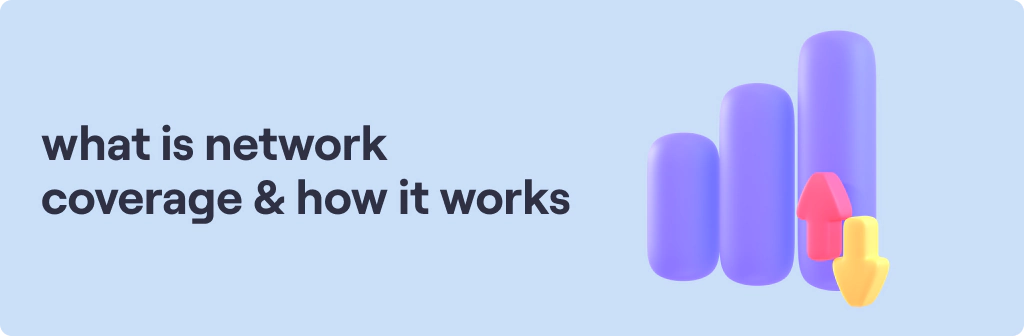Quick Bytes
How to Convert Vi SIM to eSIM
Published on: June 20, 2023
share via:
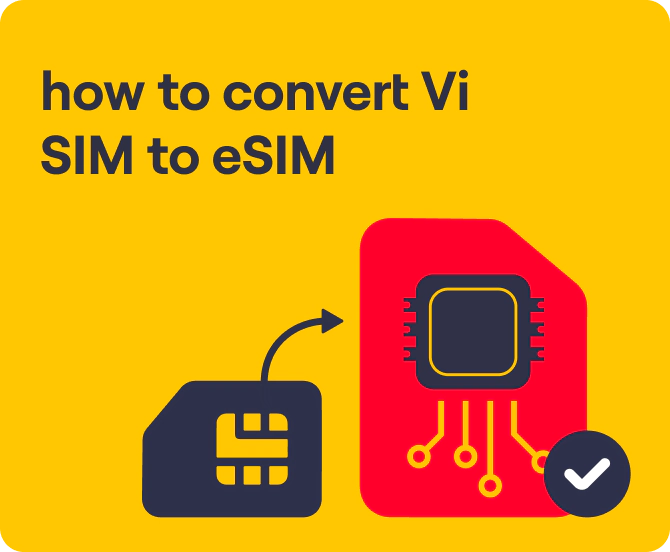

A SIM card is essential to connect a cellular device to the respective cellular network for calling/texting and other uses. SIM, short for Subscriber Identity Module, is a smart card that underwent many changes over the years. As mobile phones became sleeker and smarter with technological advances, a SIM card went from credit card size to nano-size. And while we embraced the digital-first model, the physical SIM cards also became virtual, known as eSIM.
eSIM stands for embedded SIM, where a small chip is pre-installed or embedded in the device, enabling it to connect to the cellular network without requiring a physical SIM card. Vi offers an eSIM to all its users at no additional charges, and erstwhile users can activate their eSIM in a few simple steps.
How to Convert Vi SIM to eSIM:
- To initiate the activation process, send an SMS eSIM<space>registered email id to 199
- You will receive a confirmation SMS. Reply with "ESIMY" to confirm your eSIM request
- Here you will receive another message from 199 asking you to provide your consent over a call
- Post your consent over the call, you will receive final SMS with information on the QR code
- The QR code will be sent to your registered email id
- From your device setting go to "Network & Internet" then select "Mobile Network" and click on "Download a SIM instead"
- Scan the QR code received via email
- Follow the prompts and complete the eSIM activation
Vi eSIM provides a streamlined way for users to connect to the Vi network. Be digital savvy with the Vi eSIM and forget the hassle of obtaining a physical SIM card.
Don’t have a Vi SIM yet?
Visit the Vi App or website to get your new Vi postpaid SIM by applying for a postpaid connection or MNP. Enter your contact details and select a plan of your choice, your Vi SIM will be delivered to you free of cost.
Once you get your Vi postpaid SIM follow the above mentioned steps to convert your Vi SIM to eSIM!