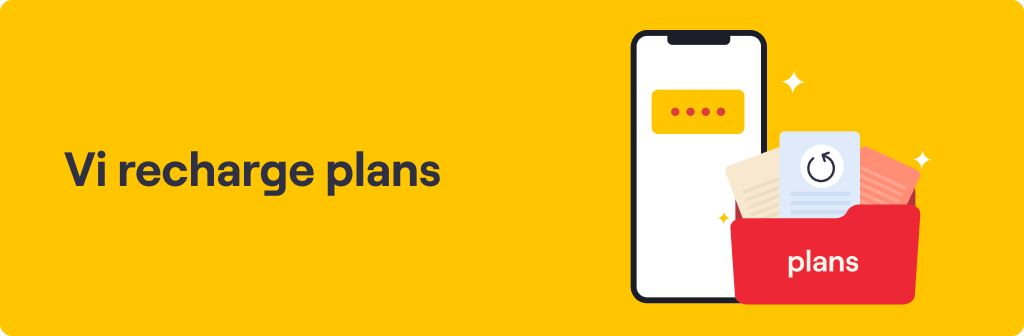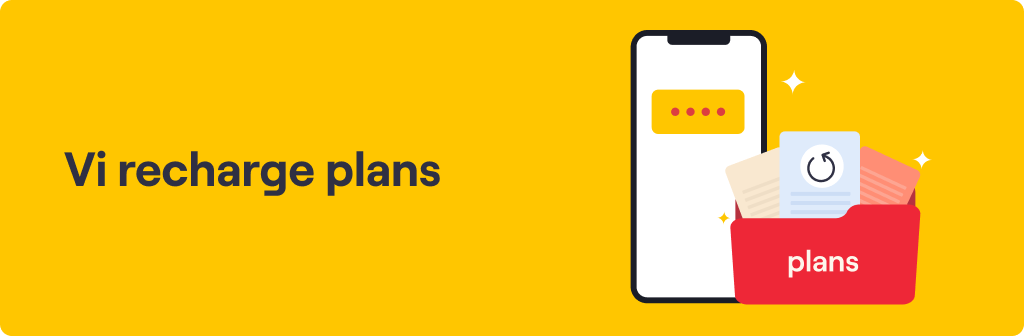Know Your Plans
How to Connect Mobile Internet to Laptop
Published on: Jan 10, 2023
share via:


In this digital era, digital technologies are at the forefront, and new digital innovations are fuelling this growth. However, what remains central to all these technological advancements is the usage of the internet and how it helped shape this digital age. We primarily use WiFi to connect our laptops and WiFi or mobile data to connect our smartphones/tablets to the internet.
But WiFi comes with the limitation of a fixed location. We would require a movable internet connection to use the internet on laptop devices while traveling or in the car. Thanks to technology and innovation, this is possible too! We can now connect our laptops to the internet using a MiFi device which is a portable, pocket-friendly router.
However, you need to have a MiFi device handy when and where required to use it. What if there was another simpler solution to this. Well, there is the mobile internet! Most of us tend to carry our mobile phones almost everywhere with us. You can conveniently use your mobile data and connect your laptop to the internet with the help of the personal hotspot option.
A mobile hotspot uses the smartphone's cellular data to create an access point and enables other devices, such as laptops or tablets, to connect to the internet.
Here is How to Connect Mobile Internet to Laptop:
To connect mobile internet to laptop follow these simple steps:
1. Check Your Phone Settings:
- Ensure you have an active data pack with sufficient data on your mobile phone
- Go to phone settings and navigate to connections
- Click on Mobile Hotspot and Tethering
- Toggle the Mobile Hotspot button and turn it on
- Note down the Hotspot Password from your phone
2. Check Your Laptop Settings
- On your laptop device click on WiFi and search for your Phone WiFi Network
- Input the Hotspot password from your phone and click on connect
- And you are all set, go to a web browser to check your internet connection
However, you will require a mobile data plan to use your mobile internet. Vi offers a variety of data plans starting from 1 GB to 100 GB of data and several benefits such as short or long-validity options, OTT subscriptions at no extra cost, and much more. Check out Vi data plans and get a plan best suited to your needs.